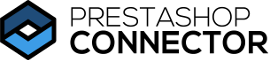- Prestashop Connector Integration for MicroSoft Dynamics NAV connects and integrates MicroSoft Dynamics NAV database with Prestashop e-commerce para connecting and syncing data between the ERP and the Online Shop.
- Standard Integration connects new and existing products between Navision y Prestashop integrating and syncing changes made in the ERP into the online shop, like prices, stock, weight, ean code, etc…
- Advanced Integration capabilities can also connect product categories, accesories, BOM, variants like size and colors, images, attributes and a large other featurees…
- Download orders and customers from the Prestashop online store to Microsoft Dynamics Nav using Nav WebServices
- B2B Integration connects and sync clients, sales prices, discounts and special prices between Nav and Prestashop.
Connect MS Dynamics NAV Prestashop - Integration
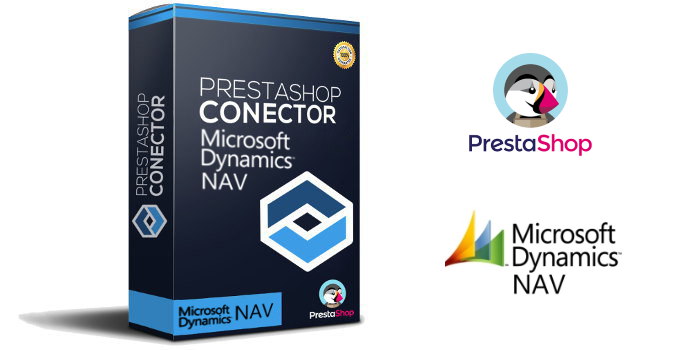
Portable
Prestashop Connector is a windows portable software which can be easily configured from its own interface, selecting the necessary data like company name, product data to be synced, price as well as Nav Web Service for orders and customers, so in a short time, your e-commerce will get connected to your Navision
Scalable
Within Prestashop Connector administration area any item (field, table, view, data) can be easily add to the integration, because prestashop Connector directly connects to Navision and Prestashop Database.
Customizable
Grow with no limits your online shop. Each Connector has its own development module, allowing each integration be customized with any desired data needed in the e-commerce. Add sync and connec any data you want at any point of time, either on its implementation or during the whole life of the e-commerce solution.
Standard Features
Microsoft Dynamics NAV
- Sync and Connect new or existing Product Items between Microsft Dynamics Nav and your company Prestashop online shop.
- Stock integration between Microsoft Dynamics NAV Navision and Prestashop in almost real-time, either from one storage or from the sum of some of them.
- Product Prices will be connected from Navision to Prestashop, either from Items table product price or from any of the existing sales Pricelist
- Product Description, short description,
- Other data can be integrated and synced like manufacturer, ean13, weight and much others, that will remain connected between Dynamics Nav and Prestashop e-commerce shop.
- Connecting Categories from Microsoft Navision to Prestashop can be done in the Prestashop Conector Standard version as:
- Using any of the Navision Hierarchies, Product / Item Category Code or Product Group Code as Prestashop Categories.
- Uploading products to a fixed category to be categorized in the Prestashop e-commerce shop.
- Prestashop Conector has its own external Categorization module which allows to create a Category Tree just for the e-commerce shop with multiple hierarchy levels which can also add products to more than one category node from the Navision Server. (More Info)
- Orders made at the Prestashop online shop will download automatically in almost real time into Microsoft Dynamics NAV Sales Orders.
- Customers data will be download within the Order into Navision Sales Order either as a Standard Guess Customer, or convert the customer into Navision Customers catalog, or placed as a Client Contact.
- Customer address can be connected into Navision Sales Orders Billing and Shipping address or attached to the customer made in Navision, depending how new customers are held.
- + Products - Items
-
- Sync and Connect new or existing Product Items between Microsft Dynamics Nav and your company Prestashop online shop.
- Stock integration between Microsoft Dynamics NAV Navision and Prestashop in almost real-time, either from one storage or from the sum of some of them.
- Product Prices will be connected from Navision to Prestashop, either from Items table product price or from any of the existing sales Pricelist
- Product Description, short description,
- Other data can be integrated and synced like manufacturer, ean13, weight and much others, that will remain connected between Dynamics Nav and Prestashop e-commerce shop.
- + Categories
-
- Connecting Categories from Microsoft Navision to Prestashop can be done in the Prestashop Conector Standard version as:
- Using any of the Navision Hierarchies, Product / Item Category Code or Product Group Code as Prestashop Categories.
- Uploading products to a fixed category to be categorized in the Prestashop e-commerce shop.
- Prestashop Conector has its own external Categorization module which allows to create a Category Tree just for the e-commerce shop with multiple hierarchy levels which can also add products to more than one category node from the Navision Server. (More Info)
- + Orders
-
- Orders made at the Prestashop online shop will download automatically in almost real time into Microsoft Dynamics NAV Sales Orders.
- Customers data will be download within the Order into Navision Sales Order either as a Standard Guess Customer, or convert the customer into Navision Customers catalog, or placed as a Client Contact.
- Customer address can be connected into Navision Sales Orders Billing and Shipping address or attached to the customer made in Navision, depending how new customers are held.
B2B Features
B2B Business To Business - Private Shop
Using Prestashop Connector B2B functionalities allows your Prestashop e-commerce to become a Private Shop in which your company Clients can place orders with a private access based on your Microsoft Navision Price list and existing conditions
This way, your company will save lot of time and money, directing customers to the B2B shop.
Product Price List
Prestashop Connector Connects Clients Items Price list and discounts from MS Dynamics NAV to Prestashop online Shop to convert your e-commerce in a B2B private shop
Clients and Address Data
Clients selected with its Billing and shipping address will be connected from Navision to Prestashop so B2B clients will be able to send their orders to any of their existing shipping address
Advanced Features
Microsoft Dynamics Nav
- Connect Product accesories or Product substitions from Microsoft Dynamics Nav with Prestashop.
- Customers from your online shop will be able to select product accesories based on Navision configuration.
- Same for product substition that will be able to integrate product substitions in case older ones get obsoletes or out-dated.
- Multi Language can be connected from Navision to your Prestashop e-commerce.
- Product names, descriptions, variants names and rest of Navision multi-language features can be integrated with Prestashop.
- Prestashop Multi shop management from your ERP Ms Dynamics NAV Navision.
- Map and assign products Nav to each of the multi prestashop shops.
- Stock management from Navision to the different Prestashop shops.
- Asign different prices or price list for each multi-shop.
- Building of matherials – BOM functionality can be connected, sync and integrated from Microsoft Dynamics NAV with Prestashop.
- This data is stored in Prestashop as Pack feature, so the limitations of this integration relays on Prestashops standard, excepting your Prestashop development team expands it, in this case, our development team will be able to go futher prestashops boundaries.
- Convert BOM in online shop Bundels and increase your sales.
- Connect Product attachment from Dynamics Nav Navision with Prestashop, so product manuals, documents attached to a product, instructions can be integrated with Prestashop Connector
- Pdf like product instructions, product safety data or product documents descriptions can be send from your erp to your online shop.
- Connect and integrate Variants data from your Microsoft Dynamics NAV Navision with prestashop.
- This way variants from Navision can become attributes to get product combinations en Prestashop.
- This is very usefull for clothing online stores (size and colores) or other e-commerce solutions which requieres this functionality.
- Also variantes can be connected in different languages, price impact, stock management, etc…
- Connect units of measures from Microsoft Dynamics Nav into different set of units with your e-commerce prestashop.
- The integration of different units of measure will allow your company to sell in different units in your online shop, like single products, boxes , etc…
- Connect multiple images from your Dynamics Nav with Prestashop.
- Images can be integrated from Navision database, Navision attachment options or from local files stored in the Windows Navision Server.
- Prestashop Connector will detect new images added to the products and will integrate into Prestashop Product catalogs.
- Even image position can be connected from the ERP system
- + Product Accesories
-
- Connect Product accesories or Product substitions from Microsoft Dynamics Nav with Prestashop.
- Customers from your online shop will be able to select product accesories based on Navision configuration.
- Same for product substition that will be able to integrate product substitions in case older ones get obsoletes or out-dated.
- + Multi Language
-
- Multi Language can be connected from Navision to your Prestashop e-commerce.
- Product names, descriptions, variants names and rest of Navision multi-language features can be integrated with Prestashop.
- + MultiShop
-
- Prestashop Multi shop management from your ERP Ms Dynamics NAV Navision.
- Map and assign products Nav to each of the multi prestashop shops.
- Stock management from Navision to the different Prestashop shops.
- Asign different prices or price list for each multi-shop.
- + Building of Matherials
-
- Building of matherials – BOM functionality can be connected, sync and integrated from Microsoft Dynamics NAV with Prestashop.
- This data is stored in Prestashop as Pack feature, so the limitations of this integration relays on Prestashops standard, excepting your Prestashop development team expands it, in this case, our development team will be able to go futher prestashops boundaries.
- Convert BOM in online shop Bundels and increase your sales.
-
- Connect Product attachment from Dynamics Nav Navision with Prestashop, so product manuals, documents attached to a product, instructions can be integrated with Prestashop Connector
- Pdf like product instructions, product safety data or product documents descriptions can be send from your erp to your online shop.
- + Variants - Attribures Combinations
-
- Connect and integrate Variants data from your Microsoft Dynamics NAV Navision with prestashop.
- This way variants from Navision can become attributes to get product combinations en Prestashop.
- This is very usefull for clothing online stores (size and colores) or other e-commerce solutions which requieres this functionality.
- Also variantes can be connected in different languages, price impact, stock management, etc…
- + Unit of Measures
-
- Connect units of measures from Microsoft Dynamics Nav into different set of units with your e-commerce prestashop.
- The integration of different units of measure will allow your company to sell in different units in your online shop, like single products, boxes , etc…
- + Multiple Images
-
- Connect multiple images from your Dynamics Nav with Prestashop.
- Images can be integrated from Navision database, Navision attachment options or from local files stored in the Windows Navision Server.
- Prestashop Connector will detect new images added to the products and will integrate into Prestashop Product catalogs.
- Even image position can be connected from the ERP system
BIDIRECCIONAL INTEGRATION PRESTASHOP - DYNAMICS NAV
Even billing and shipping address will be connected to Navision via Dynamics Nav web services which are customizated and connected with Prestashop Connector, this way the integration from Prestashop to Navision will be encapsulated via Navision web service functionalities
WHAT MAKES US DIFFERENT